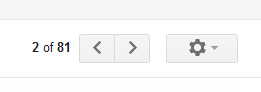
This week’s Tech Tip is dedicated to Leigh Ann Key, shortcut master extraordinaire. Keyboard shortcuts can help you quickly perform frequent tasks. You’ve probably used…
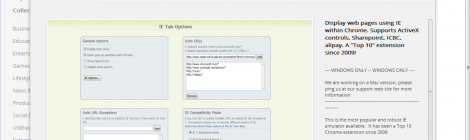
We all know that Google Chrome is the fastest browser on the market, not to mention the most secure. But every once in a while you’ll…
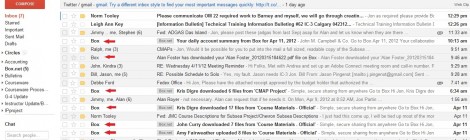
Email has become an essential part of business, but the number of emails we receive these days can easily overwhelm and clutter the Inbox. Manually…

Google made a browser, and designed it from the ground up to be fast, easy to use and secure. We here at JMC IT love…

New in Windows 7 is the ability to snap windows to either side of the screen. If you click and drag a window to the…

This week’s tip goes out to JMC’s Instructors. We had a a great time hanging out with you last week and this week we’re focusing…
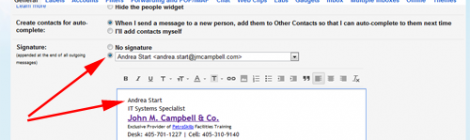
Adding a signature to your email can be done in 3 quick steps: In the upper-right corner of the Gmail window, click the Gear icon…
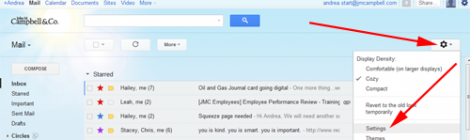
You can delegate access to your Gmail to another person so they can read, send, and delete messages on your behalf. Delegates don’t have permission…
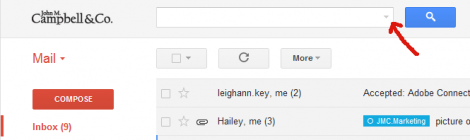
A useful feature of the Gmail interface is Search drop-down box that makes it easier to find emails. You can try it out in 3…
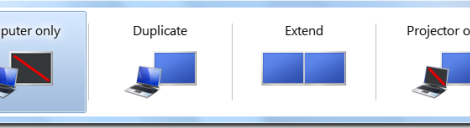
If you frequently hook up your laptop to a projector, or use an external monitor there’s a shortcut in Windows 7 that can be helpful….