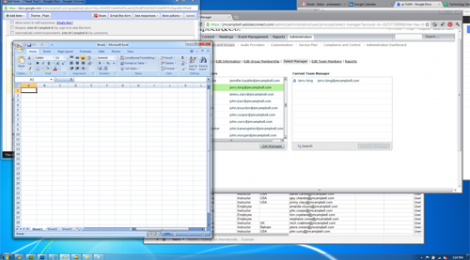
Windows Shortcuts
New in Windows 7 is the ability to snap windows to either side of the screen. If you click and drag a window to the far left or right edge of the screen, it will snap to that edge and fill that half of the screen. To make this even easier, there are convenient keyboard shortcuts built into Windows. For example, to snap a spreadsheet to the left side of the monitor, you would press  + Left Arrow.
+ Left Arrow.
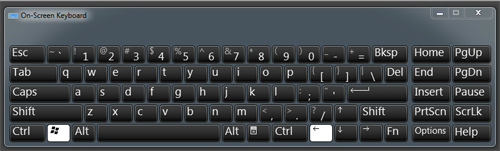
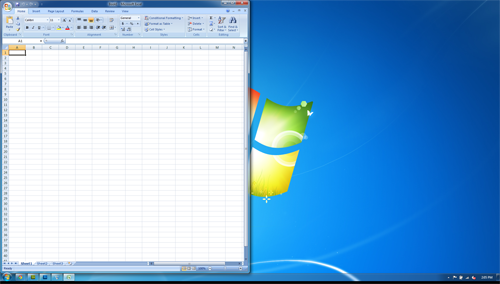
Now if you wanted to have your email open for reference as you work on the spreadsheet, simply go to your email and press  + Right Arrow.
+ Right Arrow.
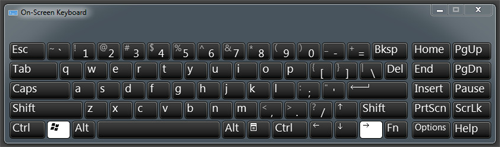
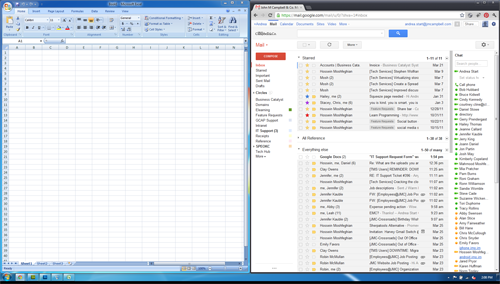
If you’re feeling adventurous, try the Win + Up and Win + Down shortcuts to see what they do. Keyboard shortcuts can save time and increase productivity, but more importantly it feels good when you can make the computer what you want it to do quickly and with minimal effort. It reminds them that you’re the boss and keeps them in their place… for now at least.