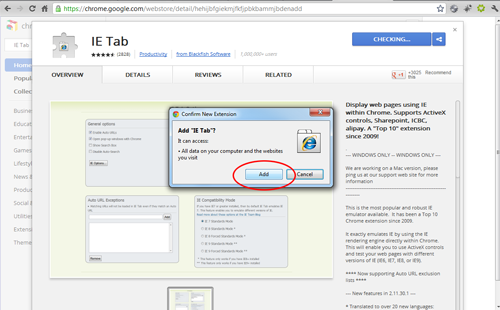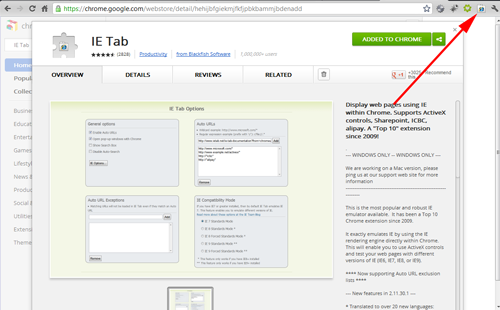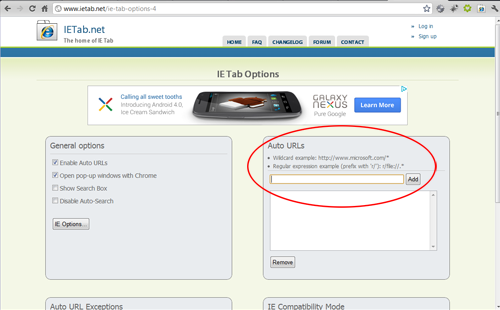IE Tab
We all know that Google Chrome is the fastest browser on the market, not to mention the most secure. But every once in a while you’ll find a website that will only work properly in Internet Explorer. To avoid having to open Internet Explorer each time you run across one of these sites, you can install a Chrome extension (plugin) called IE Tab.
IE Tab, as the name would suggest, is basically an Internet Explorer tab inside of Chrome. To download IE Tab from the Chrome Web Store open this link then click “Add to Chrome.”
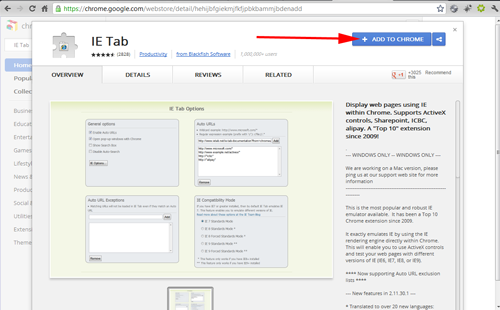
Now, when you need to access a website that requires Internet Explorer, you can open an IE Tab by clicking on the new button in your Chrome toolbar.
If you want to get even more fancy, you can set certain sites to always open in IE Tab. To do that right click on the IE Tab icon in the toolbar, select options then add the URLs that you always want to open in IE Mode.
Now you never have to leave the warm and secure embrace of Chrome to access a website that hasn’t kept up with the times.